How Do I Add Google Analytics to My Website?
Adding Google Analytics code to your website is a great way for you to track the number of visitors that frequent your website and the pages that they review.
Follow these steps to learn how to add Google Analytics to your website:
- On the main toolbar, click the Site Builder
 menu and select the Home
menu and select the Home  option.
option. - On the Home panel, click the Webmaster Tools
 button.
button. -
Copy and paste the tracking code from your Google account into the Webmaster Tools field.
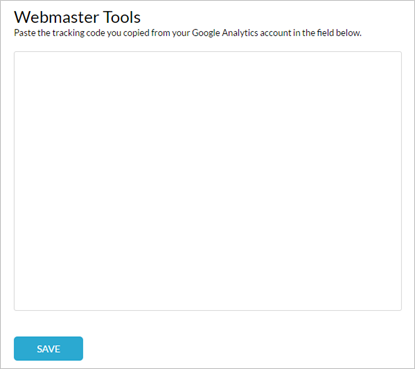
-
Click the Save button.
A message appears that confirms the code you entered has been saved.
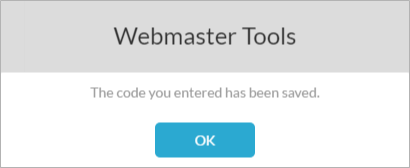
-
Click the OK button.
- Note: Once you publish your website, the Analytics code appears between the open and close head tags (<head></head>) in your all of your website's pages. And once you start to receive visitors, you should now see your website results within your Google Analytics account.
The Google Analytics code is saved and will be used for tracking purposes once you publish your website.