Can I Edit the Google Analytics Code?
Yes, you can edit the Google Analytics code at anytime, even after you publish your website.
- On the main toolbar, click the Site Builder
 menu and select the Home
menu and select the Home  option.
option. - On the Home panel, click the Webmaster Tools
 button.
button. -
Copy and paste the tracking code from your Google account into the Webmaster Tools field.
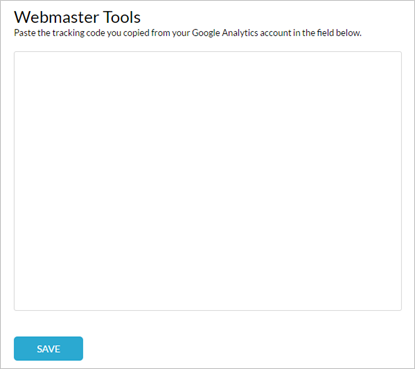
-
Click the Save button.
A message appears that confirms the code you entered has been saved.
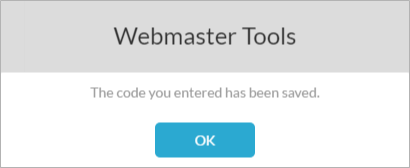
-
Click the OK button.
You must publish your site to overwrite the existing Google Analytics code. Once you publish your website, the Analytics code appears between the open and closed head tags (<head></head>) in all of your website pages.