How Do I Save Site Search to the Content Manager?
After you have made changes to or updated the site search object, you may want to save a copy and re-use the object later on for a different version of your site.
-
On your website page, click site search.
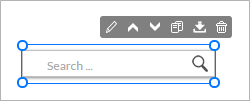
-
In site search, click the Save To My Apps
 icon.
icon.
-
In the Save To My Apps panel, enter information in the following fields:
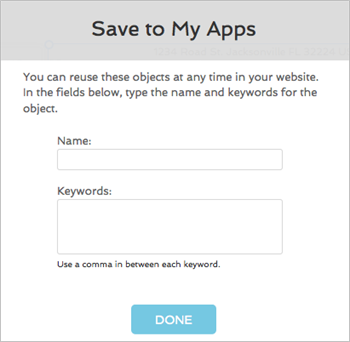
- Name—Enter a file name that you can easily recognize.
- Keywords—Enter any keywords, which will help you search for this object faster in the Content Manager.
- Click the Done button.
The site search object is now saved within the My Apps tab in the Content Manager.