How Do I Edit Site Search?
At anytime, you can change the site search bar on your website page. You can also customize the outside appearance of the box by adding a border or changing the background color.
-
On the website page, click site search.
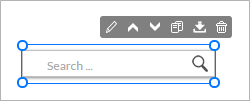
The settings panel opens on the right side of the Website Builder.
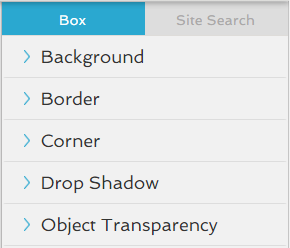
- Click the Site Search tab.
-
Click the
 icon to open the Setup settings.
icon to open the Setup settings.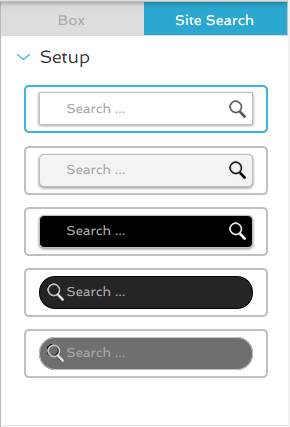
- In the panel, select another search bar for your website page.
- Click the
 icon to close the settings.
icon to close the settings.
The new site search bar that you selected appears on your website page.