How Do I Add Site Search to My Website Page?
By adding site search to your website, you will help your visitors find products and services faster. Site search is great way to help your visitors find their way around your site more efficiently and guarantee better customer satisfaction.
- In the Content Manager panel, click the Apps
 button.
button. -
In the Apps tab, scroll down and then click the Site Search object.
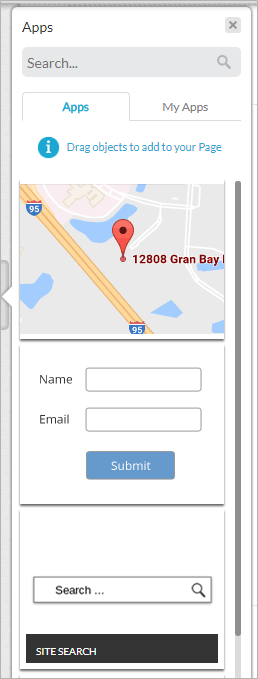
- Note: For any site search objects that you have saved, click the My Apps tab. For help, please see How Do I Search for Saved Objects in the Content Manager?
- Drag and drop the site search object onto your website page.
Site search now appears on your website page and is ready for you to set up.