How Do I Add Captions and Descriptions to an Image in a Gallery?
Follow these instructions to learn how to add captions and descriptions to your images in the gallery:
-
On the website page, click the gallery.
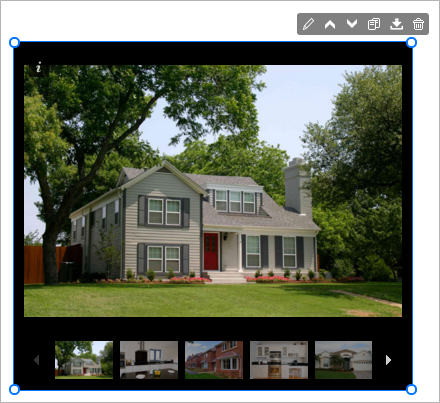
The settings panel opens on the right side of the Website Builder.
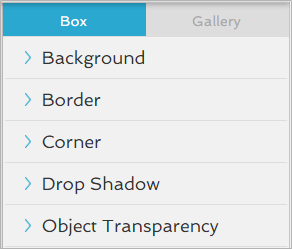
- Click the Gallery tab.
-
Click the
 icon to open the Details settings.
icon to open the Details settings.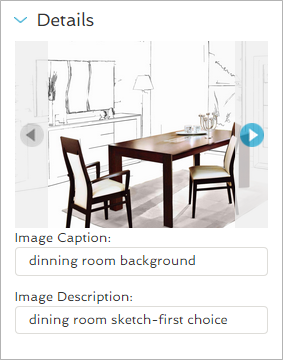
- Click the left and right arrows to scroll to the previous or next image.
- In the Image Caption field, enter a title for the image.
- In the Image Description field, enter a description of the image.
-
Click the
 icon to close the settings.
icon to close the settings.
The caption and the description appear on the image once your website is published.