How Do I Add More Images to the Gallery?
Galleries come with a set of stock images to show you an example of each gallery's layout. At anytime, you can add your own images to the gallery.
Here's how:
-
On the website page, click the gallery.
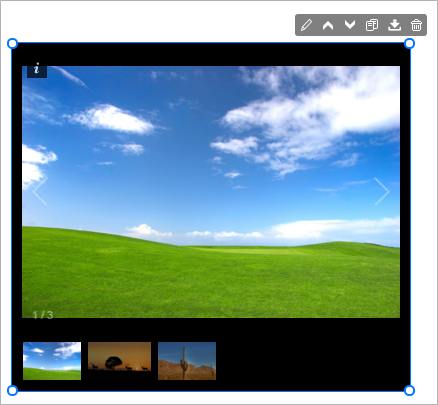
The settings panel opens on the right side of the Website Builder.
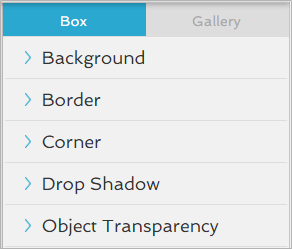
- Click the Gallery tab.
-
Click the
 icon to open the Image Order settings.
icon to open the Image Order settings.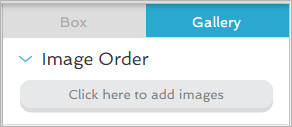
Click the Click here to add images button.
-
The Content Manager opens.
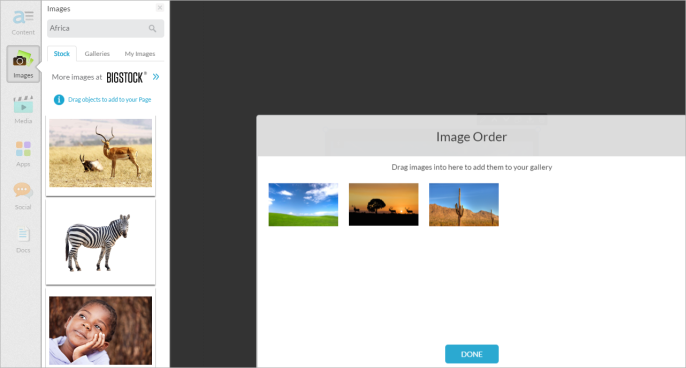
In Stock or My Images, drag images from the Content Manager to the Drag images here to add to your gallery area.
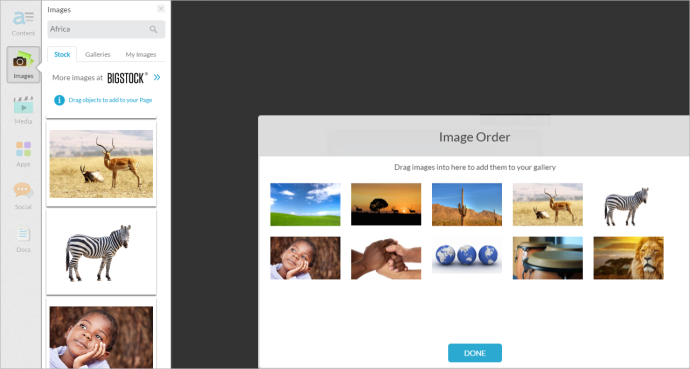
- Click the Done button.
-
The image now appears in the gallery.
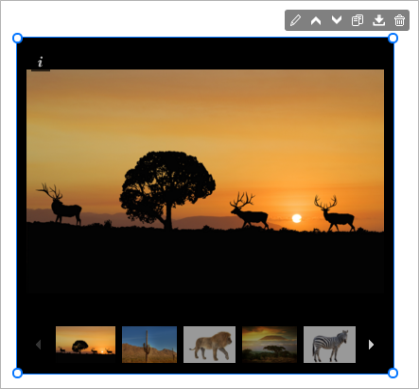
-
Click the
 icon to close the settings.
icon to close the settings.
The images appear in the gallery.