How Do I Edit Image Captions and Descriptions?
Follow these instructions to learn how to change the font and font size for image captions and descriptions:
-
On the website page, click the gallery.
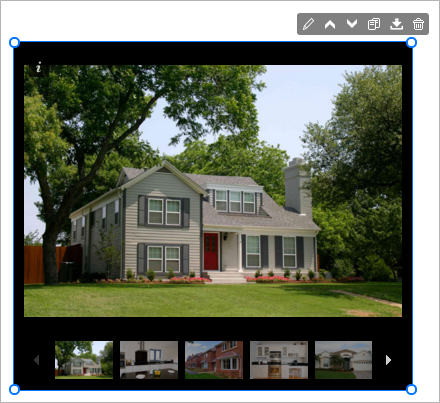
The settings panel opens on the right side of the Website Builder.
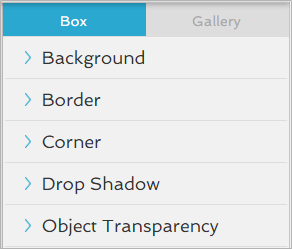
- Click the Gallery tab.
-
Click the
 icon to open the Style settings.
icon to open the Style settings.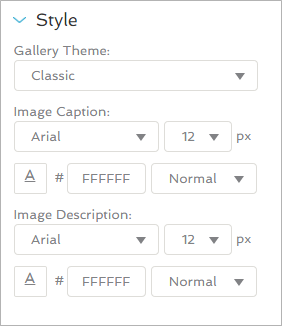
-
Under Image Caption and Image Description, click the drop-down arrows to change the following:
- Font Size
- Font Family and Style
- Color
Use the color picker to change font color or apply text highlighting. Please refer to How Do I Use the Color Picker to Change Font Color and Text Highlighting?
Any style changes that you make will apply to all images in the gallery.
-
Click the
 icon to close the settings.
icon to close the settings.
The image text is updated with your selections.