How Do I Edit a Form?
Follow these instructions to learn how to edit a form:
-
On the website builder page, click the form that you would like to update.
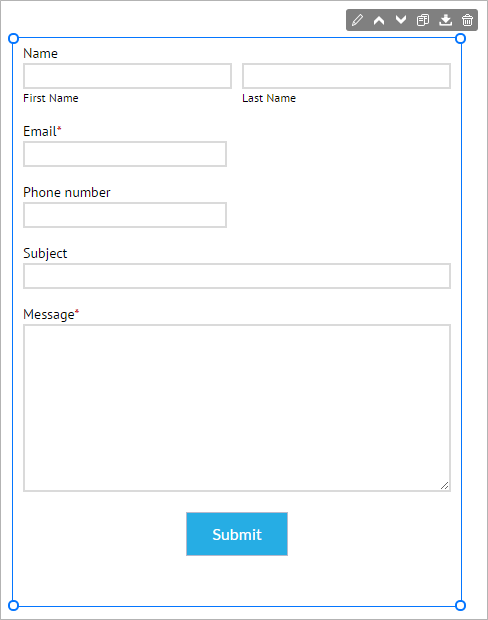
The settings panel opens on the right side of the Website Builder.
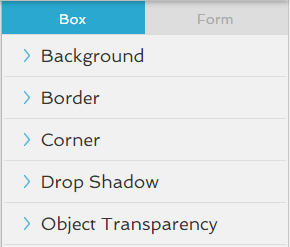
- Click the Form tab.
-
Click the
 icon to open the Setup settings.
icon to open the Setup settings.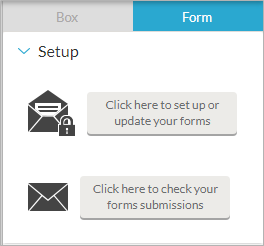
- In the panel, click the button that reads Click here to setup or update your forms.
- The form builder window appears. Click the Form tab and the Settings tab, make any adjustments.
- To exit the form, click the OK button.
-
Click the
 icon to close the settings.
icon to close the settings.
The form is updated with your selections.