How Do I Check if My Website Visitors Submitted Any Feedback to My Form?
When you set up a form as secure on your website, you can check the comments and feedback that your website visitors have submitted back to you. For example, you might have a form on your website that asks your visitors for feedback on your new product line or business services.
If your form is not set up as secure, then the submissions from your guests will be delivered to the email that you specified in the form builder.
-
On your website page, click the form.
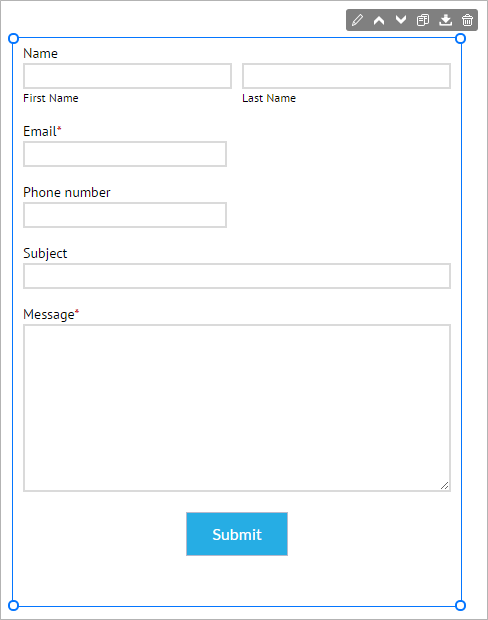
The settings panel opens on the right side of the Website Builder.
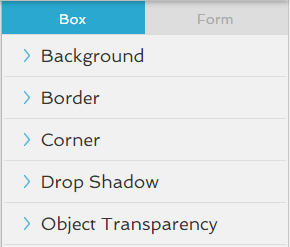
- In the Box Properties panel, click the Edit Form button.
-
Click the
 icon to open theSetup settings.
icon to open theSetup settings.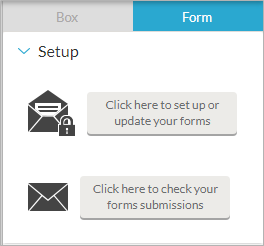
-
In the panel, click the button that reads Click here to check your forms submissions.
You can also check the form comments from the Home page.
-
Click the
 icon to close the settings.
icon to close the settings.
A new window opens where you can review the comments that your visitors have submitted.