How Do I Set Up Social Links on My Website Page?
When your website visitors click a social link on your website page, the link will open your social profile page, either your personal or business page.
Social links that you can add to your website include:
- MySpace
- YouTube
Once a social link is added to your website page, you are ready to set it up. Please make sure you enter a valid URL for each social link.
-
Click the social icon.
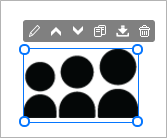
The settings panel opens on the right side of the Website Builder.
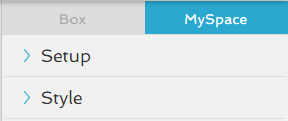
- Click the tab—in this example, click the MySpace tab.
-
Click the
 icon to open the Setup settings.
icon to open the Setup settings.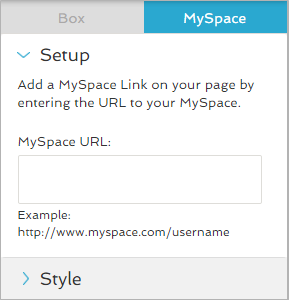
- In the panel, enter the URL address to your social profile page.
-
Click the
 icon to close the settings.
icon to close the settings.
The URL address is added to the social link.