How Do I Change the Color of My Social Icon Links?
You can change the color of the following social icon links that appear on your website page:
- MySpace
- YouTube
Follow these instructions to change the link color:
-
On your website page, click the social icon.

The settings panel opens on the right side of the Website Builder.
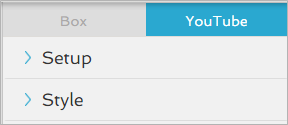
-
Click the
 icon to open the Style settings.
icon to open the Style settings.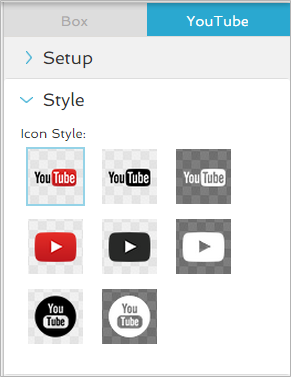
-
Under Icon Style, make your color selection for the icon.
- Note: Each social icon has different color and style choices. Explore each icon to see every option.
-
Click the
 icon to close the settings.
icon to close the settings.
The new color is added to the social icon link.