How Do I Add an Email Link to an Image?
Follow these instructions to learn how to add an email link to an image:
-
On your website page, click the image.
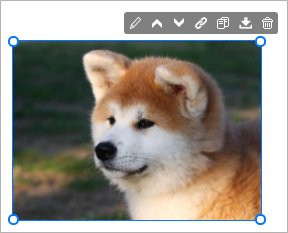
-
Click the Link
 icon.
icon.
-
In the Create a Link panel, click the Email button.
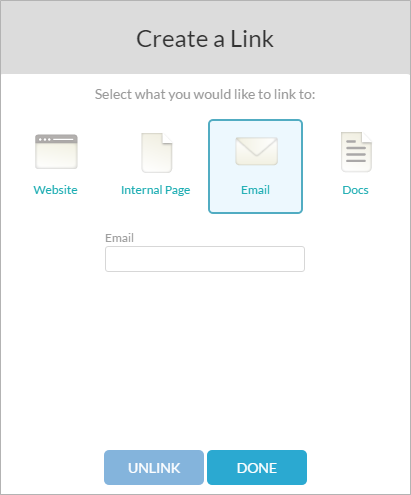
- In the Email field, enter the email address that you want your visitors to send their emails.
- Click the Done button.
The link to the email address is added to your image.