How Do I Delete an Image from My Website Page?
Follow these instructions to learn how to delete an image from your website page:
-
On the website page, click the image you wish to delete.
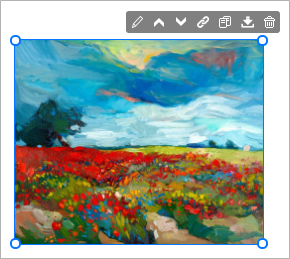
-
Click the Delete Object
 icon or press the Delete key on your keyboard.
icon or press the Delete key on your keyboard.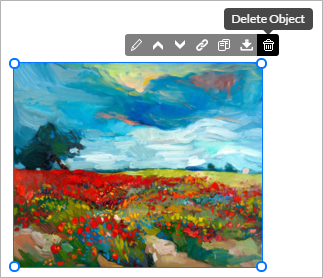
The image is removed from your website page.