How Do I Link an Internal Website Page to an Image?
Follow these instructions to learn how to link a website page to an image:
-
On your website page, click the image.
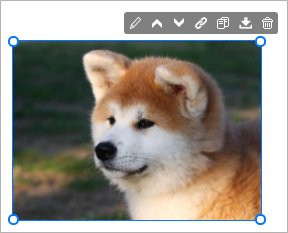
-
Click the Link
 icon.
icon.
-
In the Create a Link panel, click the Internal Page button.
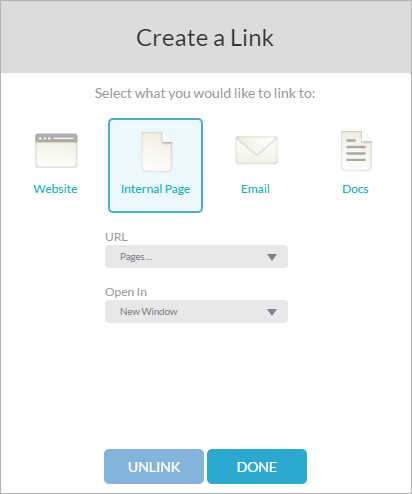
- In the URL field, click the drop-down arrow to select your website page.
- In the Open in field, click the drop-down arrow and select either:
New Window
The website opens in a new window
Same Window
The website opens in the same window
- Click the Done button.
The link to your website page is added to your image.