How Do I Change the Order of Images in the Gallery?
Follow these instructions to learn how to change the order of the images in a gallery.
-
On the website page, click the gallery.
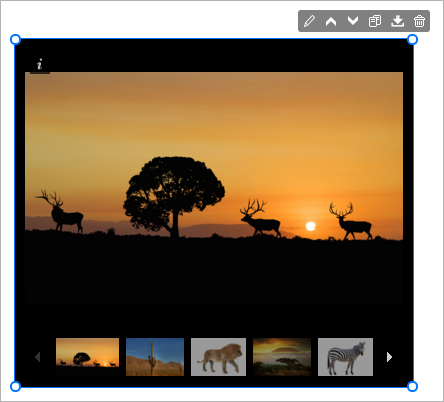
The settings panel opens on the right side of the Website Builder.
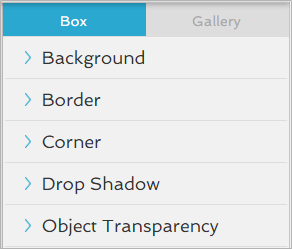
- Click the Gallery tab.
-
Click the
 icon to open the Image Order settings.
icon to open the Image Order settings.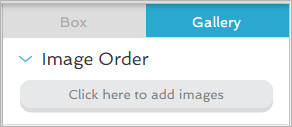
Click the Click here to add images button. The Image Order panel opens.
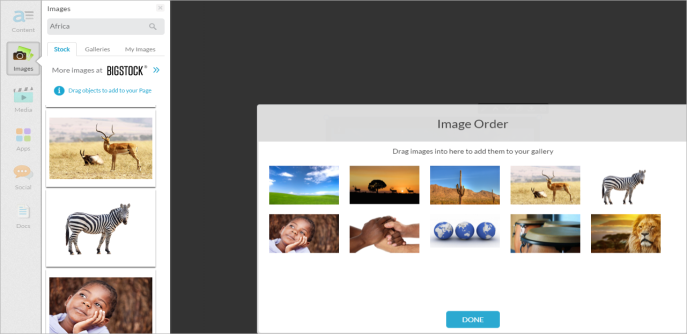
-
In the Image Order panel, select the image that you wish to move, and drag the image to the desired location.
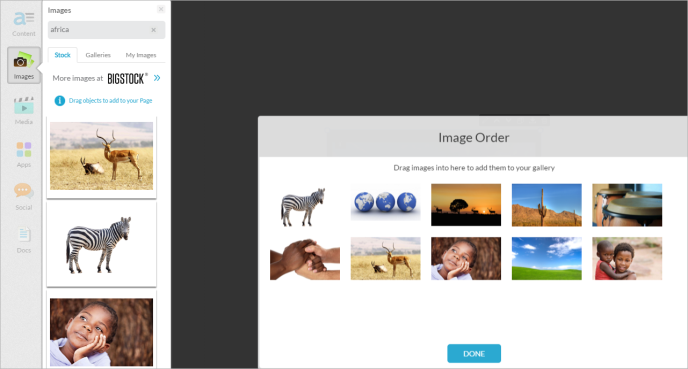
-
Click the Done button.
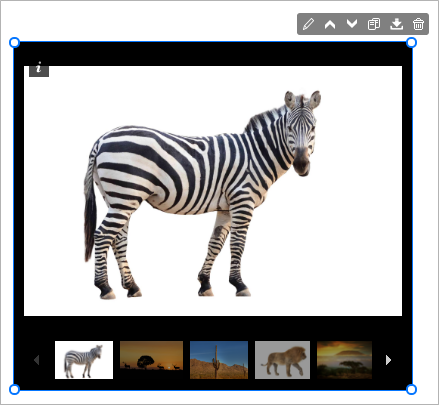
-
Click the
 icon to close the settings.
icon to close the settings.
The image now appears in the new sequence order in the gallery.