How Do I Upload a Document to the Content Manager?
Follow these steps to learn how to upload a document to the Content Manager:
- In the Content Manager pane, click the Docs
 button.
button. - Use any of the following methods to upload a document:
Click within the area that reads Click here to add or drag your files here.
A window appears that allows you to search for your document.
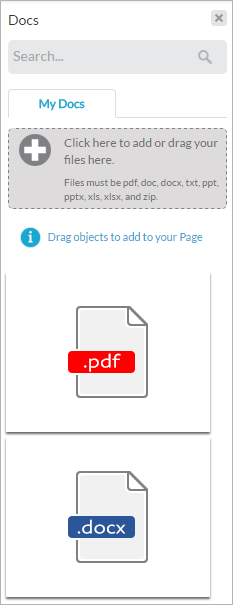
- Locate a document that you have saved on your computer. Drag the document to the Click to add or drag files here area.
- Note: A warning message appears for any documents that are not supported. For a complete list of document files that you can upload, see What Types of Documents Can I Upload to the Content Manager?
The document is now uploaded to the Content Manager.