How Do I Delete a Document from the Content Manager?
Follow these steps to learn how to delete a document from the Content Manager:
- In the Content Manager panel, click the Docs
 button.
button. -
In the My Docs tab, place your mouse over the document that you wish to delete.
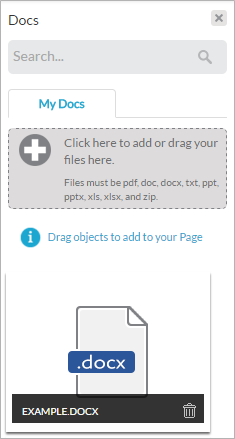
-
Click the Delete
 icon.
icon.A warning message appears.
- Click Yes to delete the document.
The document is removed from the Content Manager.