How Do I Add a Document to My Website Page?
When you add documents to your website page, they appear in the form of a link. Once your website is published, your website visitors can click the link to review or download the document.
Follow these instructions to add a document to your website page:
- In the Content Manager panel, click the Docs
 button.
button. -
Click the document that you wish to add to your website page.
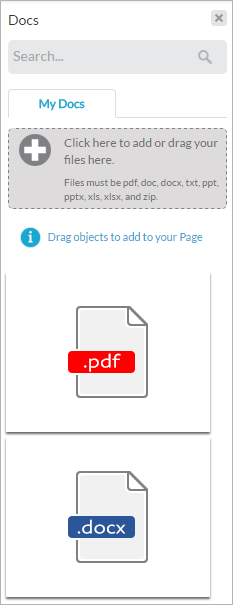
- Note: For help, please see How Do I Search for Saved Objects in the Content Manager?
- Drag and drop the document onto your website page.
-
In the Link a Document panel, enter the text to display for the document link.
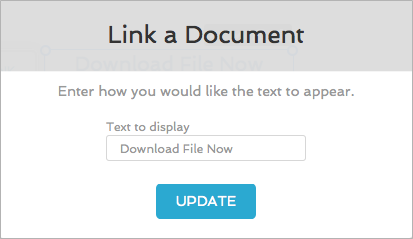
- Click the Update button.
The document link with your text now appears on your website page.