How Do I Edit a Video?
Follow these instructions to learn how to make any changes to your video:
-
On the website page, click the video.

The settings panel opens on the right side of the Website Builder.
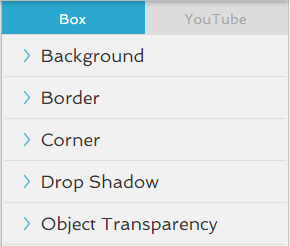
- Click the YouTube tab.
- Click the
 icon to open the Setup settings.
icon to open the Setup settings. -
In the panel, make any updates to the embed code.
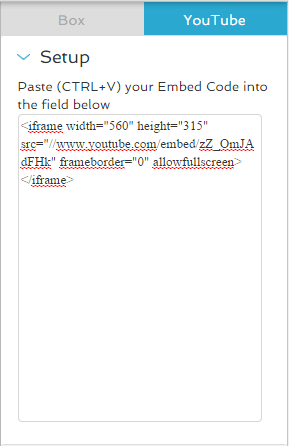
-
Click the
 icon to close the settings.
icon to close the settings.
The video is updated.