How Do I Set Up a Facebook Like Icon?
Once you have added the Facebook Like icon to your website page, you can set up how this icon will appear on your page:
-
Click the Facebook Like icon.
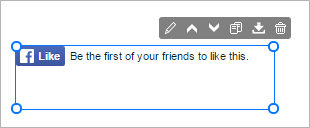
The settings panel opens on the right side of the Website Builder.
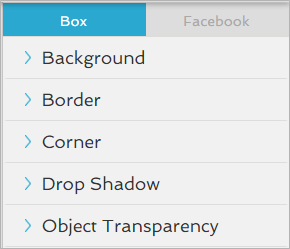
- Click the Facebook tab.
-
Click the
 icon to open the Setup settings.
icon to open the Setup settings.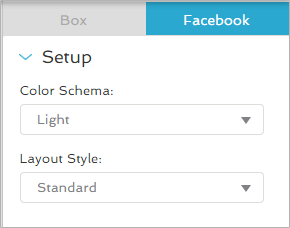
-
Under Color Schema, click the drop-down arrow to select how the text should appear in the icon, depending on the type of background you apply:
-
Light
If you apply a lighter background color to the icon box, then the Light color schema will make the Facebook Like wording more visible.
-
Dark
If you apply a darker background color to the icon box, then the Dark color schema will make the Facebook Like wording more visible.
-
- Under Layout Style, click the drop-down arrow to select the icon's overall appearance:
Standard
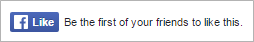
The Facebook icon and the wording appear on the same line.
Box Count

The number of likes appear above the Facebook like icon.
-
Click the
 icon to close the settings.
icon to close the settings.
The Facebook Like icon is set up on your website page.