How Do I Customize the Grid Lines on My Website Page?
You can customize your grid lines on your website page, such as choosing a different color and also adjusting the spacing between the grid lines.
Here's how:
- On the main toolbar, click the Settings drop-down arrow and then select the Builder Settings option.
-
In the Builder Settings panel, to change the grid color, either:
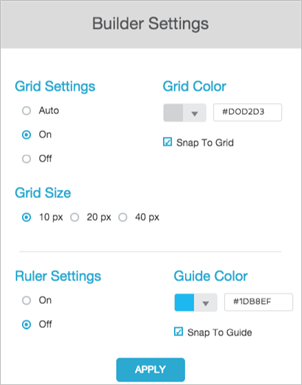
- Enter the hexadecimal value of color in the field.
- Click the drop-down arrow and select the color.
- To increase or decrease the spacing between grid lines, select from the following values:
- 10 px
- 20 px
- 40 px
- Click the Apply button.
Grid line customization settings are applied to your website page.