How Do I Add Vertical and Horizontal Rulers onto My Website Page?
Once you have turned on the ruler settings, you are ready to add rulers to your website page. You can add as many horizontal and vertical ruler guides as you need to your page to help you align objects and ensure your objects align consistently across your pages.
Here's how:
- To add a horizontal ruler, place your mouse anywhere over the horizontal ruler at the top of your website page.
-
Drag the horizontal ruler guide to the desired location on your page. You will notice that the ruler guide displays a number of pixels, which is the distance from where the ruler was originally pulled.
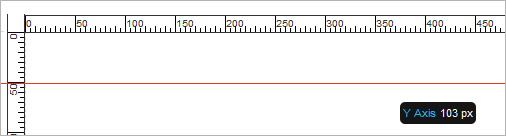
- To add a vertical ruler guide, place your mouse anywhere over the horizontal ruler on the left of your website page.
-
Drag the vertical ruler guide to the desired location on your page.
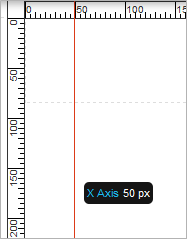
- To move ruler guides to another area on your website page, place your mouse over the ruler guide and move it to the new location.
- To remove a ruler guide, place your mouse over the ruler guide, and then drag the ruler guide either vertically or horizontally toward the ruler until the ruler guide no longer appears on your website page.
The ruler guide appears on your website page.