How Do I Add or Change SEO in My Website Images?
At any time, you can change Search Engine Optimization (SEO) keywords for your website images.
-
On the website page, click the image.

The settings panel opens on the right side of the Website Builder.
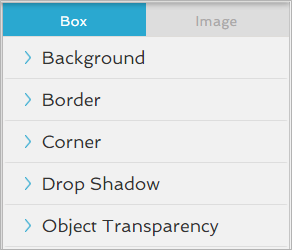
- Click the Image tab.
-
Click the
 icon to open the Details settings.
icon to open the Details settings.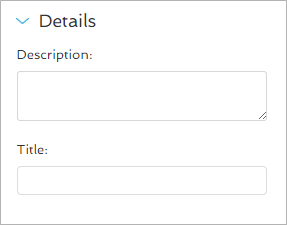
- Enter information in the following fields:
Description
The image description, sometimes known as ALT text, is used to provide information about your image to search engines and people with disabilities using a screen reader.
Title
The image title, if populated, will serve as a tool tip when a visitor hovers over the image on your website. This will also provide information about your image to the search engines.
-
Click the
 icon to close the settings.
icon to close the settings.
SEO updates have been added to your website image.